Get HTTP Headers
Obtaining HTTP Headers: The Crucial SEO Instrument for Analyzing Websites
Recognizing the importance of HTTP headers for website optimization, Toolswish provides a robust and easy-to-use Get HTTP Headers tool. The foundation of the hypertext transfer protocol (HTTP) used by the World Wide Web is HTTP headers, which hold important data about web pages, servers, and client browsers. Website owners and SEO experts can learn vital information about server configuration, content type, and security settings—aspects that have a big impact on search engine rankings and website performance—by looking at HTTP headers.
Get HTTP Headers: Why Use It?
Discover Server Details: One of the most important aspects of evaluating server settings and potential vulnerabilities is determining which server software is running a website.
Content Type Analysis: To help understand how a website is constructed and rendered, identify the content type of a web page (such as HTML, CSS, or JavaScript).
Security Assessment: To determine a website's susceptibility to assaults, look at security headers such as HTTP Strict Transport Security (HSTS) and Content Security Policy (CSP).
Cache-Control: To maximize page loading speed and minimize server load, examine cache control headers.
SEO Insights: Learn important details about canonical tags and redirect status codes that are useful for SEO optimization.
How to Use the Tool to Get HTTP Headers
Put the URL in here: Just copy and paste the URL of the website you wish to evaluate into the appropriate space.
When you select Get Headers, the program will immediately retrieve the HTTP headers connected to the URL.
Examine the outcomes: Examine the headers carefully to gain knowledge about content type, security, caching, server setup, and other topics.
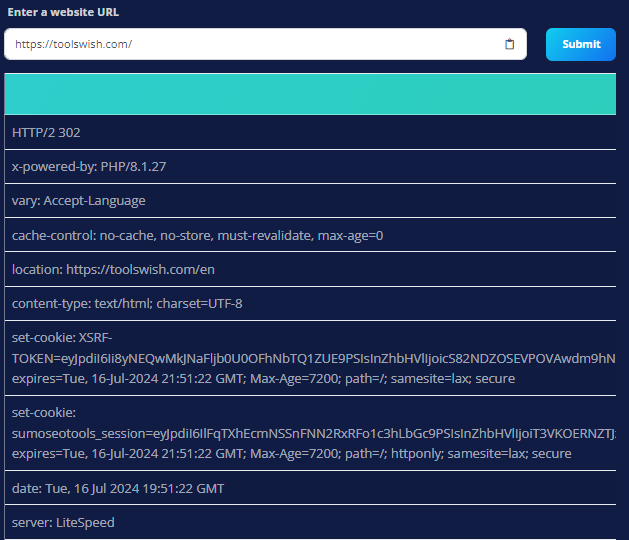
Important HTTP Status Codes
A successful request is indicated by a 200 OK code, meaning that the server located and returned the requested webpage.
301 Moved Permanently: Indicates a permanent redirect, which is necessary when modifying URLs to preserve SEO equity.
A 404 Not Found error indicates that the requested resource is not on the server.
503 Service Unavailable: Usually the result of maintenance or overload, the server is momentarily unable to process the request.
Advantages of the Get HTTP Headers Tool from Toolswish
Simple to use even by non-techies because of the intuitive interface.
Extensive Analysis: Offers thorough details on every pertinent HTTP header.
Free and Accessible: It is a valuable resource that is available to everyone at no cost for use.
Essential for SEO: Uncover critical data that can be exploited to improve your website's search engine optimization efforts.
Improve Your SEO Approach by Obtaining HTTP Headers
The Get HTTP Headers tool from Toolswish is an essential resource for anyone looking to enhance their online presence, be they an experienced SEO specialist or a website owner. You may improve the speed, security, and search engine visibility of your website by making well-informed decisions based on your improved grasp of its technical elements through the analysis of HTTP headers.
Unlock the full potential of your website by utilizing Toolswish's Get HTTP Headers and other free SEO tools.
Popular Tools
Recent Posts











