WordPress Theme Detector
Unleash the secret behind any stunning WordPress website.
Uncover the Magic Behind Stunning Websites: Your Guide to WordPress Theme Detectors
Ever wondered how those visually stunning websites you stumble upon achieve their unique look and feel? The secret often lies in their carefully chosen WordPress theme. But how can you figure out which theme a website is using? The answer is simple: a WordPress theme detector.
Think of a WordPress theme detector as a digital detective, uncovering the hidden framework that powers a website's design. In this comprehensive guide, we'll dive into the world of theme detectors, exploring their benefits, how they work, and the best tools available. Whether you're a budding web designer, a curious entrepreneur, or simply someone looking to revamp your website, this guide is for you.
What is a WordPress Theme Detector?
A WordPress theme detector is an online tool or browser extension that analyzes a website's code and identifies the WordPress theme it's using. It's like peeking behind the curtain to see the building blocks of a beautiful website.
These tools typically work by scanning the website's source code, CSS stylesheets, and other elements to look for specific identifiers that reveal the theme's name and sometimes even its author, version, and other details.
Why Use a WordPress Theme Detector?
WordPress theme detectors offer a range of benefits for various users:
Finding Inspiration: If you're looking to revamp your website or create a new one, exploring other websites can be a great source of inspiration. A theme detector allows you to pinpoint the exact theme a website is using, giving you a starting point for your own design.
Competitive Analysis: For businesses and entrepreneurs, understanding what themes your competitors are using can provide valuable insights into industry trends and design preferences.
Troubleshooting: If you're experiencing issues with your WordPress website, a theme detector can help identify whether the problem is related to your theme or a plugin conflict.
Building Your Own Site: If you're starting from scratch, a theme detector can help you find a theme that aligns with your vision and needs. You can explore different styles and features to see what resonates with you.
Who Can Benefit?
Theme detectors are useful for a wide range of people, including:
- Web Designers and Developers: They can use theme detectors for inspiration, research, and troubleshooting client websites.
- Business Owners: They can gain insights into competitor websites and find themes that suit their brand.
- Bloggers and Content Creators: They can discover new themes to refresh their website's look and feel.
- Anyone Interested in Web Design: Theme detectors can be a fun and educational tool for anyone curious about how websites are built.
How to Use a WordPress Theme Detector
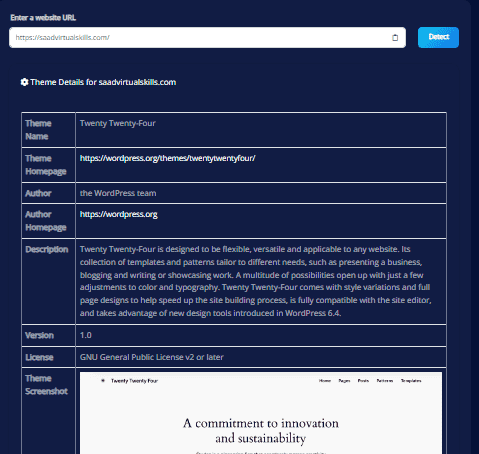
Using a WordPress theme detector is usually a straightforward process:
- Choose a Tool: Select a reputable online theme detector from the list we'll provide later in this guide.
- Enter the Website URL: Paste the web address of the site you want to analyze into the tool's search bar.
- Analyze the Results: The tool will quickly scan the website and display information about the theme, such as its name, author, version, and sometimes even additional details like the plugins used.
- Use the Information: Depending on your goal, you can use this information to explore the theme further, purchase it for your own website, or simply gain insights into web design trends.
While online theme detectors are the most convenient option, there are alternative methods for identifying WordPress themes:
- Check the Source Code: You can view a website's source code (usually by right-clicking and selecting "View Page Source") and search for clues like the theme's name in HTML comments or CSS files.
- Look for Clues in the Footer: Some website owners include theme information in their footer, giving credit to the theme's author or providing a link to the theme's website.
Tips for Choosing the Right WordPress Theme Detector
- Consider Your Needs: Do you need a simple tool for quick checks, or do you require more advanced features like plugin detection or theme screenshot search?
- Free vs. Paid: Determine if a free tool meets your needs, or if the advanced features of a paid tool are worth the investment.
- User Interface: Choose a tool with a user-friendly interface that's easy to navigate and understand.
- Accuracy: Look for tools with a reputation for accuracy and reliability.
Conclusion
WordPress theme detectors are invaluable tools for anyone interested in web design, whether you're a professional or simply curious about how websites are built. They offer a convenient way to discover design inspiration, analyze competitor websites, troubleshoot issues, and find the perfect theme for your own online presence.
With so many excellent free and paid tools available, there's no reason not to start exploring the world of WordPress themes today. Uncover the magic behind stunning websites and unleash your creativity with the help of a WordPress theme detector!
✨ FAQs About WordPress Theme Detectors ✨
Do I need to be a tech whiz to use a theme detector? 🤓
Nope! Most online theme detectors are super easy to use. Just pop in the website's URL, and the tool does the rest. No coding superpowers needed! 🦸♀️
Can a theme detector give my SEO a boost? 🚀
Not directly, but it can definitely help! A well-coded, responsive theme (which a detector can help you find) makes for a happy user experience, and Google loves that. 😊
Are all theme detectors free? 🤑
You bet! Plenty of awesome theme detectors won't cost you a dime. Some have fancy paid versions with extra features, but the free ones usually do the trick just fine. 👍
Can I use a detector to see if a website's theme is custom-made? 🕵️♀️
Absolutely! Theme detectors are pretty clever and can often spot a custom-built theme. They might not spill all the details like they do for pre-made themes, but they'll give you a good idea.
How do these theme detectors work their magic? ✨
They're like theme detectives! 🔍 They analyze a website's code and stylesheets, looking for clues (like fingerprints!) that reveal the theme's name and other details.
Can I use a theme detector to find free themes? 🎁
Yes, you can! It's a great way to discover awesome free themes that other websites are using. Just remember to be respectful of the theme developer's licensing terms. 🤝
Is it okay to use a theme detector? 🤔
Totally! It's perfectly legal. You're simply checking out public information about a website. Just use the information responsibly, like a good web citizen. 🌍
Popular Tools
Recent Posts











