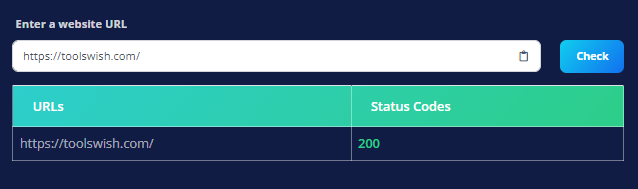HTTP Status Code Checker
Understanding HTTP Status Codes Is Essential for Optimizing Your Website
Have you ever wondered what takes place when you click a link? The secret language of website servers and your web browser, HTTP status codes, hold the key to the solution. Comprehending these codes is essential to keeping your website in good condition and getting excellent SEO results.
HTTP Status Codes: What Are They?
To put it simply, three-digit numbers known as HTTP status codes represent the result of a request you make to the server of a website. They give a brief overview of the request's status, including successful completion, error, and redirects. Consider them the "report card" that represents your website's interactions with other websites on the internet.
Why Look Up Status Codes on HTTP?
It is similar to giving your website a physical examination to routinely check your HTTP status codes. It enables you to identify mistakes, server difficulties, and broken links before they become more significant concerns. This enhances user experience and helps with search engine optimization. Websites that are easily navigable and operate well are favored by search engines such as Google.
HTTP Status Codes with SEO: An Intriguing Pair
HTTP status codes are like hidden gems for SEO experts and website owners. They provide insightful information about how search engines view your website.
301 Redirects: When you relocate a page to a new URL, a 301 redirect keeps your hard-earned SEO rankings intact by ensuring that users and search engines are effortlessly delivered to the correct place.
404 issues: Your SEO may suffer from these notorious Page Not Found issues. Maintaining a positive user experience and search engine rankings requires quickly identifying and correcting them.
5xx Errors on the Server: 5xx codes will alert you if your server is having trouble. Resolving these problems as soon as possible will guarantee that your website remains indexed by search engines and remains accessible.
How to Look Up Status Codes on HTTP
Using a free online tool such as the HTTP Status Code Checker is the most straightforward method of verifying the HTTP status codes of your website. Enter the URL of your website, and the program will provide the webpage's status code instantaneously.
Above and Beyond: Python for Large-Scale Verifications
Consider utilizing a Python script to automate the process of checking many URLs on a regular basis if you are in charge of a sizable website. Python provides robust tools to retrieve and examine HTTP status codes, which can help you save a significant amount of time and work.
Key Words to Remember
Try utilizing these keywords while looking for resources or tools linked to HTTP status codes:
Status code for HTTP
HTTP status code examiner
HTTP header verifier
website status monitor
Code of answer from the server
Error codes on websites
301 redirect checker
404 error checker
SEO status monitor
Website health assessment
Gaining control over HTTP status codes and making use of resources such as the HTTP Status Code Checker will help you optimize search engine rankings, user experience, and website performance.
FAQs pertaining to HTTP Status Codes
What HTTP status code is most frequently used?
200 OK, the most popular HTTP status code, denotes a successful request.
What is the meaning of a 404 error?
A 404 error indicates that the server did not find the requested page. This can be the result of a misspelled URL, a removed page, or a broken link.
How can a 500 internal server problem be resolved?
A: There are several possible causes for the generic error 500 internal server error. To get assistance troubleshooting this error, you might need to get in touch with your web hosting company.
How frequently should I check the HTTP status codes on my website?
A: It is a good idea to often check the HTTP status codes of your website, particularly after making any modifications. To accomplish this fast and simply, use a free web tool such as the HTTP Status Code Checker.
Popular Tools
Recent Posts